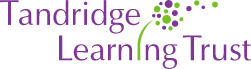Online Safety Guidance for Parents
Keeping our children safe in the digital world is one of the biggest challenges for parents today.
As a school, we have a duty of care to educate the children about online safety as part of our safeguarding and child protection measures.
We not only need to ensure that the children are safe when they using the internet in school, but to teach the children about online safety in and out of school.
Our PHSE Curriculum and our Computing Curriculum have specific lessons on online safety which are age-appropriate. These are taught throughout the year. We also have a focus week linked to the National – Online Safety Week. In addition, if we become aware of incidents or activities that we feel need addressing, we will plan specific extra lessons or circle time to address these and support the children. We encourage an open culture where children can ask questions and discuss the online world.
In school, we teach children to "zip it, block it and flag it" which is a digital code of conduct for children to help them stay safe online, particularly when encountering inappropriate or harmful content. Children are advised not to disclose personal information, to block contact from people who are bullying or harassing them, and to flag any problems up to parents, teachers or website providers.
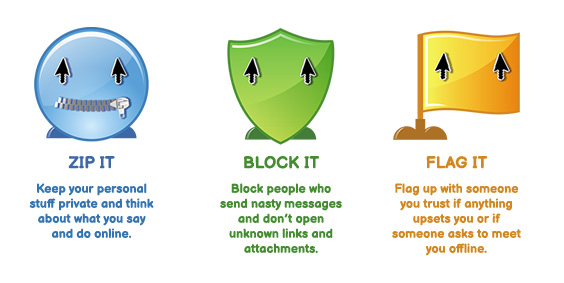
It is important that we work together to support children to navigate the online world safely. Educating your child is the best way to keep them safe rather than banning things.
NSPCC advice for Primary Aged children
- Maintain an open and ongoing discussion about online safety at home/as a family/with your child/ren.
- Enable access to devices with limited features: Device usage at this age is best kept to devices with limited capability. This could include tablets without data and non-smart phones that only allow calls and texts.
- Keep tech use visible in the home: Try to keep tech use in shared family spaces or used with bedroom doors open. This will allow you to support your child and be more aware of what they are doing online.
- Follow age ratings: Apps, sites and games come with age ratings which are important to follow. You can find out the age rating on the website for the platform or by visiting Common Sense Media’s reviews.
- Use safety settings: Explore the in-app and device safety settings with your child and check them regularly to make sure they are still in place.
- Revisit parental controls: As children grow up and need the internet more for schoolwork you may want to adjust your parental controls. Keep checking these regularly to make sure they are in place.
- Have regular safety conversations: At this age, online safety conversations should be happening regularly. Visit our advice on talking to your child about online safety.
- Build healthy habits: Acknowledge the positives it brings as part of your safety conversations and agree rules and boundaries together as a family.
Children and technology: Age-appropriate usage advice | NSPCC
Parental Guides
 How to safely allow your children to gain from the online world and stay safe.
How to safely allow your children to gain from the online world and stay safe.
How much does your child know about being safe online? Take the NSPCC quiz
Teaching Your Child about Internet & Online Safety | NSPCC
Keeping children safe online | NSPCC
Wakeup Wednesday Guides – These are guides which cover many aspects of online safety including guidance on specific apps like Roadblocks. We send these out via the Woodlea Word, but you can also find copies here: The National College | #WakeUpWednesday.
Guidance on setting up Parental Controls
Apps, CHATS, GAMES, and Social Media
Chat Apps
ALL the chat apps are for at least 13+. There are new apps regularly being developed, so it is important parents make sure they are aware of the names and their use. Chat apps | NSPCC
Online Games
How to Ensure Your Children Stay Safe While Playing Online Games | NSPCC
Virtual Reality Headsets
We are seeing an increase in the numbers of children using these headsets which allow access to chat rooms via game collaboration.
Guidance from NSPCC on Virtual Reality Headsets:
- Play them together
- Take time to explore them yourself
- Talk to your child about what games they have been playing etc.
- Get to know the safety features
- Supervise your child
- Make sure the surroundings are safe
- Set healthy boundaries.
Virtual Reality Headsets | NSPCC
Social Media
Children and young people use many different social media apps and sites. The most popular are Instagram, TikTok and YouTube. All Social Media platforms have age guidelines of 13+ so no primary aged children should have their own accounts. But within certain games there are chat features which parents need to be vigilant about. Teaching you children how to use them safely and being aware of the risks is vital. This guidance lists the risks and gives other information to support parents:
Safe Apps for Primary
Content - coming soon.
Grooming
Misinformation and Disinformation
Bullying and Cyberbullying
Helping Children Deal with Bullying & Cyberbullying | NSPCC
Is there more information coming?
Tandridge Learning Trust has information on AI and Online Safety:
We hope you have found the guidance we have provided on specific areas and links to resources useful. If there are areas you feel we have not included that you would like support with, please contact the school office: Info@WoodleaTLT.co.uk
If you have a safeguarding concern, please contact DSL@WoodleaTLT.co.uk or Head@WoodleaTLT.co.uk
You can report a concern yourself to NSPCC or CEOP (Child Exploitation and Online Protection)